Preparing for an nbn® Fibre to the premises (FTTP) installation
Once you've checked you're eligible for connection, use the following steps to help ensure you have a smooth connection process and that you're getting the most out of your nbn full fibre service.
Steps to connect to nbn full fibre
There are five steps involved when getting connected to nbn full fibre via nbn Fibre to the Premises (FTTP).
A great nbn experience starts with a great setup.* To take full advantage of the speed and reliability of your full fibre connection, check the equipment you use, where it’s positioned and how it's connected.
The Wi-Fi generation of your router could also influence the speeds you experience on your nbn plan. If your Wi-Fi router is more than five years old, you may want to consider your internet setup, and whether it’s still suitable for your needs.
If you are looking to upgrade your Wi-Fi router, you may want to consider ensuring it is capable of at least Wi-Fi 6. Remember, other factors including the age and number of your devices will also impact the speed you receive.*
Visit the Optimisation hub for more information or ask your phone and internet provider about your existing setup when you order an nbn full fibre plan.
Note: an nbn full fibre installation includes free installation of nbn supplied equipment only. Customers may need to upgrade some of their devices, improve their home/office set-up, or do some cabling work to get the most of their new connection.
Organising your connection starts with talking to a participating provider. Speak to them about connecting to nbn FTTP if you’re eligible#, decide which plan best suits your needs, and also if your Wi-Fi router is suitable for your plan.
They'll then arrange a suitable time with you for a nbn technician to come out and install the necessary equipment.
To help ensure your installation goes smoothly, the following We’re coming to install your fibre. Here’s what to expect video (duration 5:58) outlines what you can expect on the day.
[Upbeat music plays and continues throughout]
[Text on screen] We're coming to install your fibre. Here's how the process works.
[Narrator] When NBN premises equipment is installed at your property, here's what to expect on the day. An NBN-approved technician will handle the installation, and you'll need someone over 18 present to sign off. Pets should be secured for safe access.
If you're renting, you must get permission from your landlord before installation, as the process may involve drilling or digging.
Here's the important stuff: To connect you to NBN's full fibre network, the technician will install cables and two pieces of NBN equipment-one inside and one outside your property. The location of this equipment is important for your fibre experience.
The fibre cable will run from the street, either along existing pathways, overhead, underground, or attached to a wall or fence. The technician will assess the best route on the day. The cable connects to an NBN utility box, usually installed near your existing telecommunications utility box at the front of your property.
[Text on screen] Outside: NBN utility box and Inside: NBN connection box.
[Narrator] Inside, an NBN connection box will be installed, where you'll plug in your Wi-Fi router. The connection box should be within three meters of a power point and up to twelve meters from the utility box. The technician will suggest a location based on these guidelines.
If your preferred location for the connection box isn't possible, you can provide your own pathway that meets NBN standards, but this means installation can't be completed that day and you'll need a registered cabler. Alternatively, you can run an ethernet cable from the NBN connection box to your preferred router location.
Nothing will happen without your consent. Once you agree on a plan, the technician will need your official sign-off to start. The work is usually completed within a day, but may require your power or internet to be off for 30 to 60 minutes. If it can't be finished in one day, another appointment will be scheduled. You can keep using your existing NBN service if you have one until the new service is activated.
After installation, your provider will activate your new service and notify you, which may take a few business days. You can continue using your existing service in the meantime. If your internet speeds aren't as fast as expected, check that your Wi-Fi router supports at least Wi-Fi 5 and is in an open location. Make sure your devices are compatible.
[Text on screen] Your experience, including the speeds actually achieved over the nbn network may vary depending on factors such as your internet provider, your plan, equipment and whether you are using the internet during busy periods.
[Narrator] Now your fast, reliable NBN full fibre connection is ready to use.
[Music ends]
[Text on screen] nbn logo. © 2024 nbn co ltd. 'nbn', 'bring it on', 'Sky Muster', 'gen nbn' and the Aurora device are trademarks of nbn co ltd. ABN 86 136 533 741
[End of transcript]
Landlord permission is required
If you’re renting, make sure you have your landlord’s permission before installation day. Installing nbn equipment typically requires drilling and sometimes digging.
Someone over the age of 18 needs to be present on the day
In order to install nbn equipment, someone over the age of 18 is required to be present for the entire appointment. We'll need their consent and signature on where and how the new equipment can be installed.
Secure your pets
To ensure our technician has safe access to the premises, please ensure all pets are secured on the day.
Prepare for power and internet outage
For health and safety reasons, we may need to temporarily switch off the power and internet for 30-60 minutes on the day. Please keep your mobile phone handy in case of an emergency.
We'll SMS you to remind you what to expect
In the lead-up to installation day, provided we have your mobile number, we'll send you up to four SMS to confirm your appointment, to help you prepare, and to notify when the technician is on their way.
In some cases, we may also give you a call prior to your appointment to discuss your installation with you.
Remember: nbn will never ask for remote access to any of your devices. If you'd like to reschedule your appointment, you'll need to contact your provider.
We'll be installing nbn equipment including: fibre cabling, an nbn utility box outside your premises, plus an nbn connection box inside your premises. The following What we’re planning to install and where it can go video (duration 4:46) explains what you need to know about where we can and can't install these boxes:
[Upbeat music plays and continues throughout]
Before we start
[Narrator] When we're installing your fiber connection, there's a few pieces of equipment we'll need to install-two to be exact. One goes on the outside of your property and the other on the inside. Typically, there's a bit of drilling and sometimes digging involved with an install, and we'll need your consent and signature to get started. This is why we'll need someone over the age of 18 to be there on the day.
If you're renting, you'll need the landlord's permission as well.
Box location guidelines
There are some rules around where our technicians can and can't install the boxes. The technician will discuss where your new equipment can be installed with you on the day. Let's meet the boxes.
Box one: this is your NBN utility box. This is the outside one and it's about the size of a tablet, or 250 mm wide by 260 mm high by 80 mm deep. Usually, it will be installed near your existing telecom's utility box (if you have one) towards the front of your property. Keep in mind that it has to be a minimum of 400 mm off the ground. It also needs to have clear space from other utilities-it needs to breathe.
Now for inside: the second box is the NBN connection box. It's a little smaller than your outside box. This is where you plug in your Wi-Fi router, which means you'll need to ensure there's enough nearby space and another power point available within 3 meters to connect this device as well. You might also need to look into whether your current Wi-Fi router is up to the task of sharing all that speed around your house. Have a look at our video titled "Getting Your Connection Up and Running" to work out how your setup can work best for you.
Where our technicians can and can't install
You'll need to know about where our technicians can and can't install your NBN connection box.
1. It should be up to 12 meters from your NBN utility box (the one we just installed outside).
2. It should be on the inside surface of the same wall the external utility box is connected to.
If we can't place the connection box in your preferred location on the day, then there are a few options you can consider, although they are not included in an NBN fiber installation so you'll need to explore these at your own cost.
Firstly, you could provide your own pathway in line with NBN standards to where you would like your connection box, but this will mean we can't complete the installation on the day. We recommend that you get a registered cabler to do this for you. Find out more at nbn.com.au/cabling.
Secondly, it may be easier to run an ethernet cable from the NBN connection box to where you would like your Wi-Fi router, or look at ways you could further enhance the setup of your property with our video "Getting Your Connection Up and Running."
Other things to keep in mind are that it needs to be somewhere safe. That means safe from water (which could be a leak or a spillage), safe from direct sunlight, and of course, safe from the chance of being knocked or damaged. So, to summarise: somewhere cool, dry, ventilated, and away from existing utilities like gas pipes or electrical switchboards, and somewhere that is easily accessible for both you and us. So no underfloor crawl spaces or low roof spaces. Finally, if your property or premises has more than one level, we'll need to install it on the ground floor.
And that's it-soon you'll be able to get on with doing great things online.
[Music ends]
[Text on screen] nbn logo. © 2024 nbn co ltd. 'nbn', 'Sky Muster', 'business nbn' and nbn logos are trademarks of nbn co ltd. ABN 86 136 533 741
[End of transcript]
A person over the age of 18 will need to be present for typically 2 to 4 hours
We'll need someone over 18 years old to be present for the entire installation process, which usually takes between 2 and 4 hours, but may take longer. We’ll need their consent and signature on where and how we can install the new equipment.
If we are unable to complete everything within the appointed timeframe, we'll organise to come back as soon as possible to complete the installation. In the meantime, if you have an existing nbn service, you can keep using it.
Important things to know about the nbn connection box installation
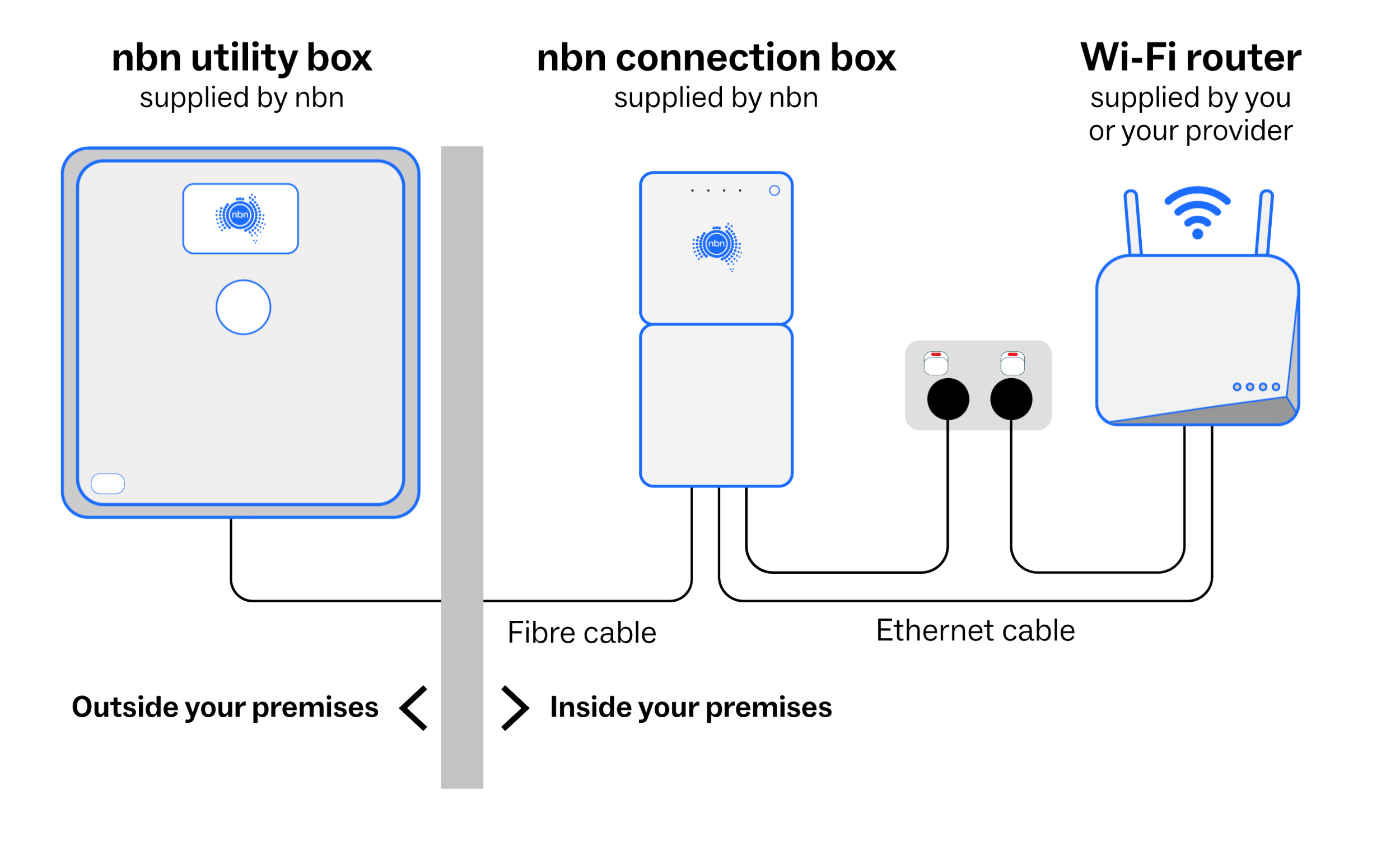
A connection diagram showing the nbn utility box, nbn connection box, the Wi-Fi router and how these connect to each other. The utility box is supplied by nbn and installed outside of your premises. The connection box is also supplied by nbn and installed inside your premises. The router is supplied by your provider, or you can source one yourself, and is set up inside your premises. The connection box is connected by a fibre cable to the external utility box. The connection box is connected to the router by an Ethernet cable. Both the connection box and the router must be connected to a power outlet. Your Wi-Fi router connects to your devices.
Your new nbn connection box will need to connect to your Wi-Fi router so it is important to understand where it can be installed.
If you have an existing nbn connection, the new equipment may need to be installed in a different location and you may need to change the location of your current Wi-Fi router.
If we can't place the nbn connection box in your preferred location, there are a few options you can consider, at your own expense, such as providing your own fibre cable pathway.
Find out where we can and can’t install the nbn connection box and what your options are using the following link.
After the physical installation is complete, your provider will activate your new service and notify you. Typically this will happen on the same day as the installation but could take longer depending on your provider, but don't worry, if you have an existing nbn service, you can continue using it in the meantime.
Once you're up and running, if you find your internet isn't as fast and reliable as you'd expect, it might be time to check your equipment set-up. The following Getting your connection up and running video (duration 4:33) offers some useful tips to help ensure your equipment set-up isn't holding you back from enjoying your new full fibre experience.
[Upbeat music plays and continues throughout]
[Narrator] In Australia, we like it fast-Kathy Freeman, Ian Thorpe, and our internet connection. Now you've got our fast and reliable full fiber connection, you're going to want to make sure your property is set up and ready to handle the pace, because it's coming in fast. Yes, we can upgrade the connection coming into your place, but what happens after can have an impact on the way you get to experience all the new speediness and reliability coming in. Here are four tips to make sure your place is in peak physical condition to maximize that speed and reliability.
Tip 1: Check out your Wi-Fi Router
You want that speed and reliability, so you're going to need the most compatible kit that can handle it-and the key is a strong Wi-Fi router. To tell if your Wi-Fi router is up to the job, check that it's capable of at least Wi-Fi 5 or above in its settings. The last part of where all that good internet stuff comes from is through your Wi-Fi router, and if it's a bit old and not up to the job, it will be like putting diesel in a petrol car-it won't be the mighty, constant, and reliable flow you want. If your Wi-Fi router is capable of at least Wi-Fi 5 or above, then it should be capable of unleashing all that internet at speed on your new NBN fiber plan.
Tip 2: Check its location
Wi-Fi routers aren't shy and retiring-they don't like being hidden in the corner, tucked away from the action. They perform best when they have the space to spread out. Find a home for it in an open location where you use the internet most, and about a meter off the ground. Wi-Fi signals can be sensitive to interference, so to get the most out of it, keep it away from things like the microwave, fridge, big mirrors, and other electrical motors.
Tip 3: Check your property's design
How your property is built can make a huge difference to the strength and reliability of your Wi-Fi signal. Solid brick walls or multiple stories can make it hard for the signal to get through. If your Wi-Fi router can't be placed in an optimal location where you use the internet most, there are other ways to spread the Wi-Fi around your property effectively. You can buy a Wi-Fi mesh network-multiple devices that link to each other, spreading the Wi-Fi signal around your place. It's less affected by issues like thick walls and can cover larger spaces with less compromise on speed. You may also want to engage a registered cabler to install ethernet cabling across more parts of your property, which could enable you to move your Wi-Fi router, add additional Wi-Fi access points, or directly connect your devices.
Tip 4: Check compatibility
To get the most out of your NBN speed plan, check the compatibility of your connected devices and Wi-Fi router. If your connected devices aren't compatible with at least Wi-Fi 5 or above, they may not be able to access the speed your Wi-Fi router is capable of, or the NBN speed plan you are on.
One last thing to remember is that the more people connected to multiple devices at once-downloading, streaming, or gaming at the same time-the more it will affect the speeds you experience. Think of it like this: a fast speed plan on your full fiber connection is like having a garden hose with the shower jet setting, blasting internet data straight into your home. As it reaches your Wi-Fi router, if it's a bit old or not up to the job, or if your NBN speed plan doesn't fit your needs, it won't be the reliable free flow of data you want.
If you think you may need even more speed to handle this kind of usage at your place, have a chat with your provider about a suitable plan.
[Music ends]
[Text on screen] nbn logo. © 2024 nbn co ltd. 'nbn', 'Sky Muster', 'business nbn' and nbn logos are trademarks of nbn co ltd. ABN 86 136 533 741
[End of transcript]
Check your Wi-Fi router compatibility and location
The Wi-Fi generation of your router could also influence the speeds you experience on your nbn plan. If it is more than five years old, you may want to consider your internet setup, and whether it’s still suitable for your needs.
If you are looking to upgrade your Wi-Fi router, you may want to consider ensuring it is capable of at least Wi-Fi 6. Remember, other factors including the age and number of your devices will also impact the speed you receive.*
Visit the Optimisation hub for more information, or ask your phone and internet provider about your existing setup when you order an nbn full fibre plan.
Improve your Wi-Fi signal strength
How your property is built and designed can have an impact on the strength and reliability of your Wi-Fi signal, which can result in areas with low speeds or even drop-outs as you move around your premises.
For larger properties, a Wi-Fi mesh system can help expand your Wi-Fi coverage. You could also engage a registered cabler to install Ethernet cabling to physically connect devices such as Wi-Fi access points, work computers, gaming consoles or TVs to optimise their performance.
Check your connected devices and their compatibility
If your connected devices (e.g. your TV, laptop or gaming consoles) aren’t compatible with at least Wi-Fi 6 or above but your router is, then each device may be limited in the maximum speed it can achieve. This means, you may not be able to take full advantage of the nbn speed plan you are on.
If you need support with your equipment setup, visit the Optimisation hub for more information, or speak with your provider or an electronics retailer.
Following your upgrade to nbn full fibre, you no longer need your old nbn connection box. Return it to nbn for free to help give it a second life and keep it out of landfill.
Why return it?
There are several benefits:
- Helps reduce e-waste and protect the environment.
- Supports the reuse and recycling of electronic equipment.
- It's free - Australia Post handles the packaging and nbn covers the shipping costs.
How to return it
To return your nbn connection box, follow these steps:
- Generate your unique QR code by following the steps on the Australia Post website.
- Bring the nbn connection box to any Australia Post location. No need to package it, Australia Post will take care of both the packaging and shipping.
- Show your QR code at the counter and hand over the nbn equipment.
By returning your previous nbn connection box to us, you can help reduce e-waste and support nbn's commitment to working towards a more sustainable future.
Resources
NEED HELP?
nbn is a wholesaler, so in most cases you'll need to speak with your phone and internet provider if you have a query.
When to contact your provider
- If you need help understanding if your existing equipment is compatible with your new nbn full fibre (FTTP) plan.
- To reschedule your nbn full fibre installation appointment.
- If you have any questions or concerns about your nbn full fibre installation, or activation of your plan.
- If you're having issues with the performance of your new nbn full fibre plan once it's been activated, and have already checked for outages on the nbn outages page.
- To change your nbn speed plan.
- To report missing nbn equipment.
- To report a missing or incorrect address.
When to contact nbn
- To report damages to property or nbn equipment.
- If you need to relocate or remove any existing nbn supplied equipment within your premises.
- Remember: nbn supplied equipment is the property of nbn. If you move, you can't take it with you as it may not work at your new address.
More information and assistance
Would you like to learn more? Check out our list of frequently asked questions.
* Your experience, including the speeds actually achieved over the nbn network, depends on the nbn network technology and configuration over which services are delivered to your premises, whether you are using the internet during the busy period, and some factors outside our control (like your equipment quality, software, broadband plans, signal reception and how your service provider designs its network).
# Conditions, eligibility criteria and costs may apply, please speak with your preferred provider. Eligibility criteria may include among other things placing an order for an nbn powered plan based on an eligible wholesale speed tier..
