
Are you missing out on these video streaming features?
Make the most of your video streaming subscription with these features.

Sometimes you can use a product or service for years without realising how many features it actually has.
Take a look ‘under the hood’ of some popular video streaming services and find out how to maximise your viewing experience.
Netflix
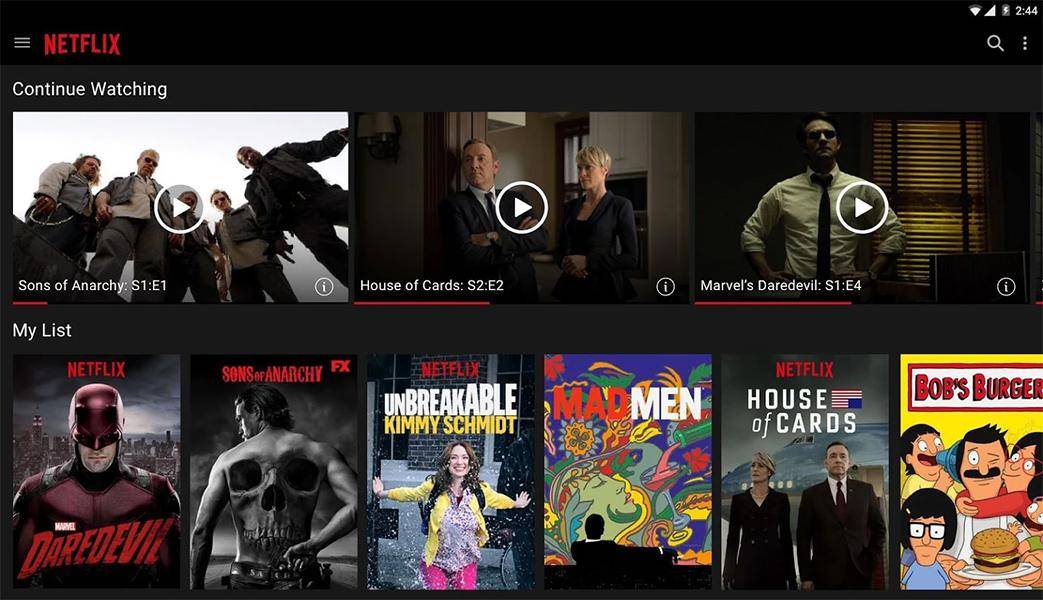
Image courtesy: Netflix on the Google Play store
Netflix has a number of supplementary features and apps that can optimise its use.
Boost the quality
If you have a great internet signal, you might want to up the quality and make sure you always watch in HD.
Doing this uses more data, but it also means that those Walking Dead Zombies could look so real, you might start to worry.
To switch to HD, open Your Account > Playback Settings > Data Usage and switch to ‘High’ before pressing ‘Save’.
Make subtitles easier to read
If you’re a little short sighted, it can be hard to decipher Netflix’s default subtitles.
To make them bigger or to switch the colour, go to Your Account > Your Profile > Subtitle Appearance and you can have a play around until you find the subtitle option that best suits your eyesight.
Reduce buffering
If your at-home internet service is experiencing issues while you’re trying to watch Netflix, adjust the bandwidth usage by pressing Shift+Alt+Left Click on your PC or Shift+Option+Click on your Mac.
This will let you switch the buffering rate so that you’re not necessarily stuck waiting minutes at a time for your favourite character’s next move.
Get more reviews
Apps like Netflix Enhancer act as a plugin and allow you to view viewer feedback from sites like Rotten Tomatoes and IMDB before choosing a movie or series to get stuck into.
This Google Chrome extension offers popup reviews and extra information while you are browsing Netflix on your computer that can help you make a decision on what to watch.
Gamble
Not with your money, but with your viewing. Have some fun with Flix Roulette and let chance pick your movies for you. You can set it to select either by actor, genre or director or totally at random.
The other popular streaming services that are available in Australia have similar features to Netflix as well as some others that could be helpful.
Stan
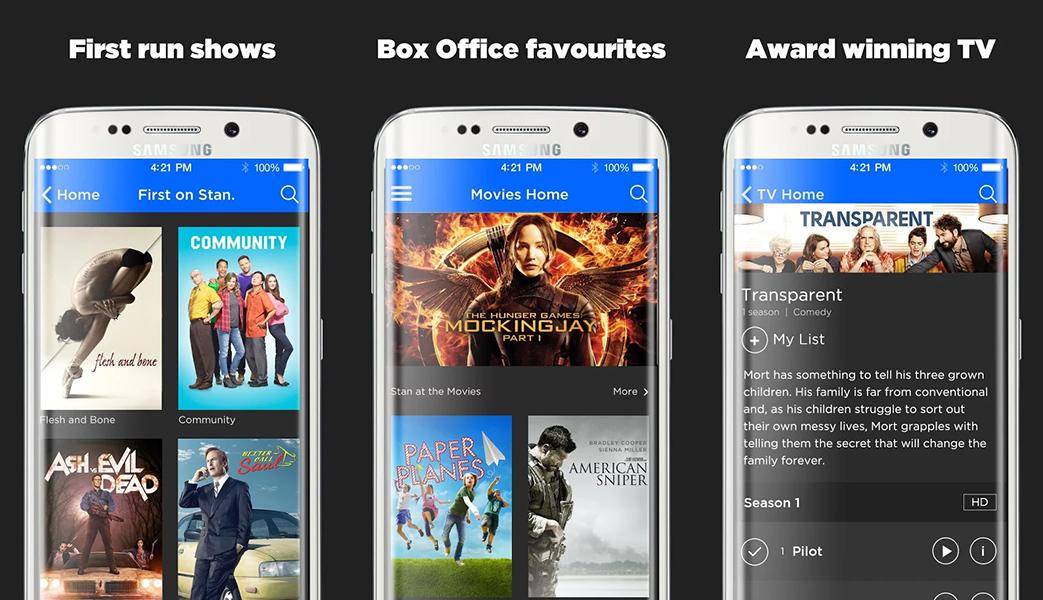
Image courtesy: Stan on the Google Play store
Changing viewing quality
Generally, Stan will automatically adjust streaming quality based on your internet connection, but to change it manually, click on ‘Settings’ and then choose Auto, High, Medium or Low.
Watch fast-tracked episodes
Not so much a secret as a feature, the Stan streaming package fast-tracks episodes of quite a few shows that users of other services have to wait for. These include hit series Power and UnReal.
Presto
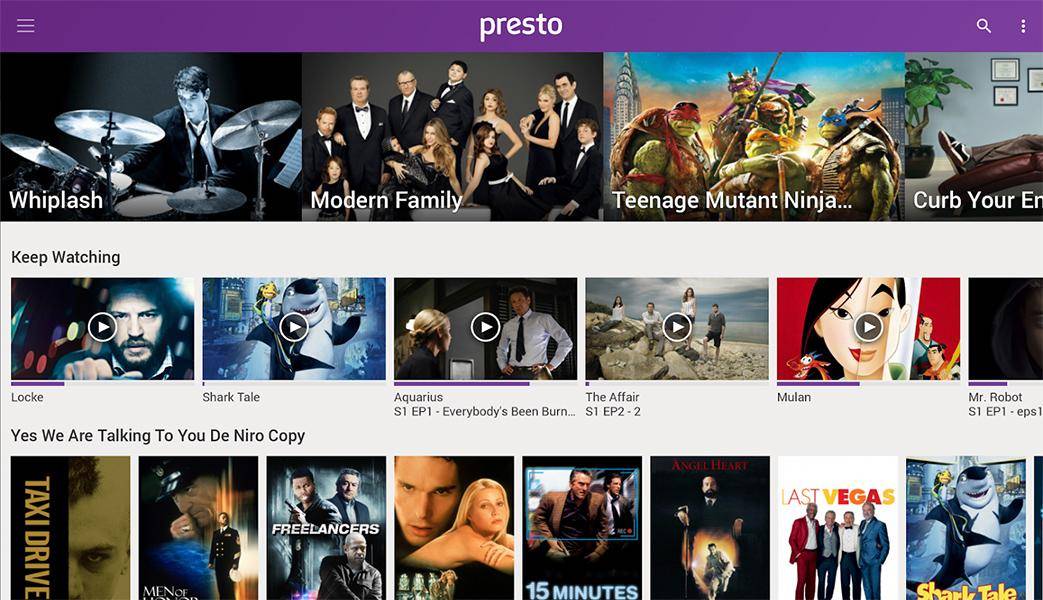
Image courtesy: Presto on the Google Play store
Restrict content
Presto is family friendly, giving users the opportunity to restrict access to different ratings. You can set your account to ask for a PIN for content rated PG, M and MA15+ depending on the age of your children.
For R rated content, Presto will always request a PIN. Update the viewing settings via Settings > Account Details > Control Your Presto Viewing.
Register multiple devices
Depending on your subscription, Presto lets you register up to six different devices and use up to three at one time, which allows your family to enjoy several different shows simultaneously across multiple connected devices.
All you have to do to ‘register’ a device is log on using that device and it will automatically be added to the list. To swap out devices, visit Settings > Devices.
YouTube

It’s arguably the most popular streaming service in the world and you've probably used it a lot, but did you know that you can restrict content on YouTube? Simply scroll to the very bottom of the home page and turn on ‘Restricted Mode’.
This will hide content deemed inappropriate by other users when you surf YouTube.
If you click on your profile pic at the top right hand corner and then hit the ‘Settings’ cog, you’ll be able to make a number of changes to your account.
These include switching up the privacy of your liked and saved videos or updating your notifications so that you get an email when a channel you subscribe to posts a new video.
You can also clear your viewing history (so that nobody has to know about all those funny cat videos!).
Video streaming services are changing the way Aussies access entertainment, but do you know how much of your monthly cap it goes through? Check out how much data video streaming uses to get a good idea of what kind of allowance you might need!
