
Free video conferencing options for business
Need to talk face to face? Catch up with colleagues no matter where they are with these free services.
Once limited to the sci-fi realm of Star Trek and spy thrillers, internet-based video calling is now a well-established part of everyday life.
As well as families using it to keep in touch, businesses all over the world have come to benefit.
Whether you are part of a large corporate conglomeration or a sole trader connecting with clients far and wide, this technology can make it easier and more cost effective to do business.
Video calls are used for meetings, recruitment interviews, touching base with remote workers and as an effective sales tool.
Many businesses have built on this way of communicating by offering staff training, globally broadcasting updates and even running webinars.
It is easy for companies of all sizes with a fast broadband connection to access the many benefits of video calling for free using one of the following internet-based platforms:
Skype
Skype was the application that introduced many of us to the concept of actually looking at who we were speaking to in real time over long distance.
From its initial days of fuzzy connections, the service has improved thanks in part to better broadband technology.
As of 2016, Skype had been downloaded one billion times and had an average of 300 million average monthly users.
To use Skype, all you have to do is set up an account and add the people you wish to talk to. You can download the program as a desktop or mobile app and connect on the go.
The free version of Skype lets users include up to 25 people on group chat or conference, adding them via the ‘plus’ icon on your screen.
If you go for the paid upgrade to Skype for Business, this number jumps to 250 people.
Cisco Webex
In its free version, Cisco WebEx allows you to invite up to three people to a video call session. You can set up your own unique meeting link, which you can share ahead of time or use to invite someone at the last minute.
As with Skype, WebEx users can chat, see each other in real time and share screens.
You can use the tool to set up password protected meetings or permit access to anyone who has the link. Other functions let users view files simultaneously or make use of the tool for webinars, training or remote technical support.
As well as giving you the opportunity to sketch ideas on a virtual whiteboard and record meetings for future reference, the WebEx system is available on most devices and platforms.
Participate in a video call from home, work or even from your smartphone.
Google Hangouts
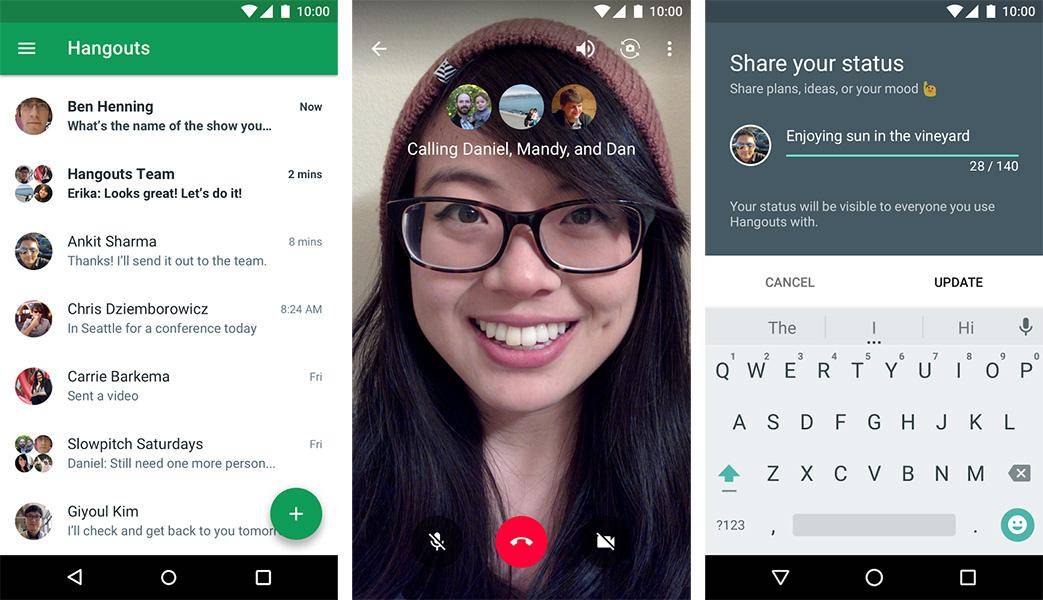
Image courtesy: Hangouts on the Google Play store
Fast and easy to use, Google Hangouts is a handy free conference call service, especially if you are already using Gmail and Google’s other business products.
Start by clicking on the camera icon on the left hand side of your Gmail account.
From there, you can invite up to 25 attendees from inside your business and beyond. Once you have started the chat, you can send instant messages and share your screen.
Google Hangouts claims to be smart enough to focus on whoever is speaking and reduce background noise from other participants.
As an added bonus, users can livestream conferences to viewers anywhere with a device and an internet connection.
As the system integrates with Google Calendar, when you send an invitation your participants will receive a link to join you in a ‘Hangout’.
AnyMeeting

Image courtesy: AnyMeeting on Google Play
The free version of AnyMeeting lets you get started straight away from within your browser.
Depending on your internet connection, you can video conference in high definition with up to six people and those without computer access can dial in from a phone.
Using AnyMeeting, your participants can view your Word documents, Excel spreadsheets, presentations or the website you have open on your screen.
For a cost, the service can be upgraded to Webinar Pro, which allows you to invite between 100 and 1,000 participants, depending on how much you wish to pay each month.
AnyMeeting’s Meeting Pro pricing includes features such as email reminders, session recording and custom branding.
Trialling the free versions of all these online video calling services can give you insights as to whether it may be worthwhile to pay to upgrade for added features.
It's a fast-paced world out there and it can be important to keep up. Check out these business tech trends for 2017.
