
Seven achievable (and techie) New Year's resolutions
This year, resolve to improve your digital self
The new year period is the perfect time for some reflection, a lot of rejuvenation and keeping up with those resolutions!
This year, apart from focussing on your physical wellbeing and financial health, resolve to work on your digital self – it’s an exercise that can take little effort up front and pays huge dividends in the long run.
You’ll be safer and more efficient if you make some – or all – of these changes… and they’re a lot easier than training for a marathon.
1. Update your passwords
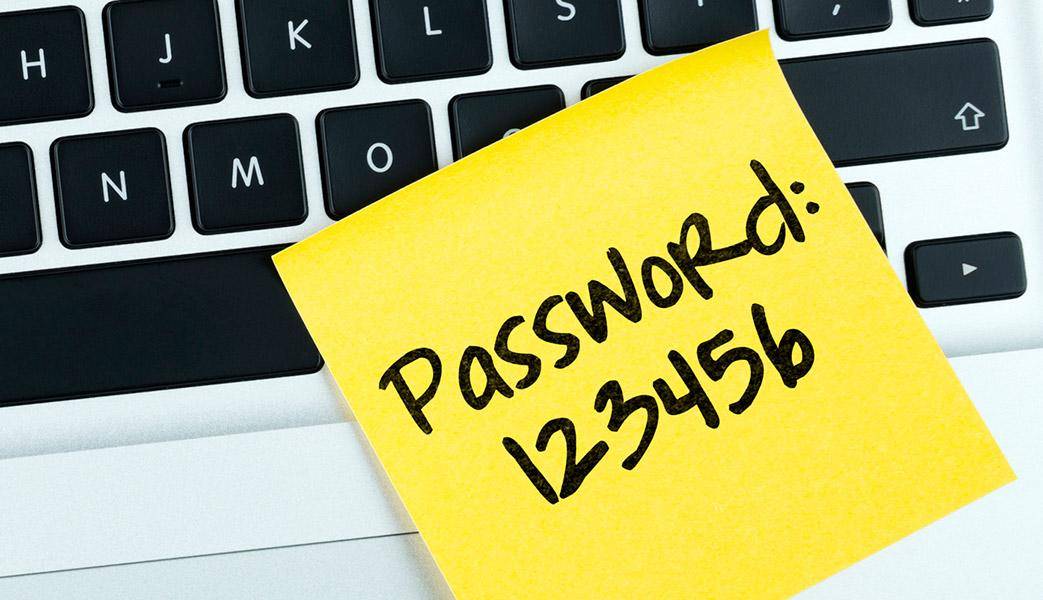
This January, make some time to update the passwords on your computer, your email, your internet banking and any other accounts that may contain important personal information.
Use a different password for each account and don’t make it one that would be easily guessable, like your partner’s name or your mother’s maiden name.
Sites like How Secure is My Password can tell you how long it would take a computer to crack your password (e.g. ‘letmein’ can be cracked in an instant, as can ‘football’ and ‘starwars’, while ‘sOmewhereOverther@inbOw’ could take years).
If you have trouble remembering passwords you can always use a storage system like Lastpass, which securely stores the login details of all your accounts.
2. Backup your data

No doubt you have thousands of photos, songs, videos and documents on your computer.
How much trouble would you be in if you lost them? It’s a scary thought and one that will inspire you to invest in a hard drive and transfer your most treasured online possessions onto it for safekeeping.
Your IT / tech supply store attendant will be able to give you advice about what is the best hard drive for your needs.
While you’re at it, why not back up hard copies of documents and old family photos by scanning them and saving them on your computer or in the cloud?
You’ll have soft copies you can access and print out should you ever lose the real things.
3. Clear out your gadgets

Have you got drawers full of old phones, gaming stations and other gadgets? Time for a cleanup!
But don’t toss your old tech in the trash. There are several ways you can recycle or donate them. You can also consider selling them to make a bit of cash to fund your next purchase.
4. Go digital
Save on paper and rubbish by requesting the outlets that regularly send you letters to upgrade you to digital communications.
This could include your bank, your insurer and the companies that mail you their catalogues.
5. Clean your keyboard

How much time do you spend at your computer and how often do you give it a good cleanout? News websites regularly and gleefully report that your toilet seat is a more hygienic place than your keyboard!
To get rid of the nasties, make sure your keyboard is turned off or unplugged then give it a good shake to remove the crumbs of muffins past.
You can use a toothbrush to loosen trapped bits of dirt, or better yet a tiny vacuum cleaner designed for this exact purpose (note that a standard vacuum cleaner may suck up the keys, creating a lot more work than you bargained for).
A disinfectant wipe or a microfibre cloth will help you to wipe off the fingerprint smudges and coffee drop stains that have built up over the past twelve months.
6. Clean your social accounts
Now is a good time to do a social declutter.
The people you remove from your accounts aren’t likely to notice (unless you have had a major falling out)... we’re talking about the manager you worked with for a weekend in 2013, your friend’s ex who you never see anymore and the neighbour who moved to a different state more than 18 months ago.
Unfollowing companies that no longer interest you means you have more space to see the updates and promotions that you find helpful.
7. Update, update, update

Your phone, your computer and other devices may have been gently reminding you to perform an upgrade of apps or software for several months.
Bite the bullet and get it done in one go. You’ll not only be getting better versions of what you already have but you will most likely find your devices run more quickly and will be more compatible with other recently released programs.
Most of these tasks only need to be performed once a year (except maybe the software upgrades and keyboard clean out!) and they’ll put you on a good track for digital security and efficiency for the year ahead.
Looking for more new year inspiration for your digital self? Check out these tools that put the e-solutions in resolutions.
