
Photo op: How and where you can store your digital pics
Have you got thousands of photos? Join the club! The good news is you can keep them relatively safe and easy to access by keeping them in the cloud.

Who doesn’t have thousands of images nowadays?
It is all too easy to snap, snap, snap and capture not just sunsets and memories, but recipes from magazines, a half dozen blurry images of your cat until you get a good one, and even signed documents to send to business contacts.
Devices like computers, tablets and cameras have finite storage for photos.
A single pic might not take up much room, but ten years or more of memories can start to pile up.
Storing your photos with a popular image service is generally simple and often free (at least to start). The following are some you can choose from:
Google Photos
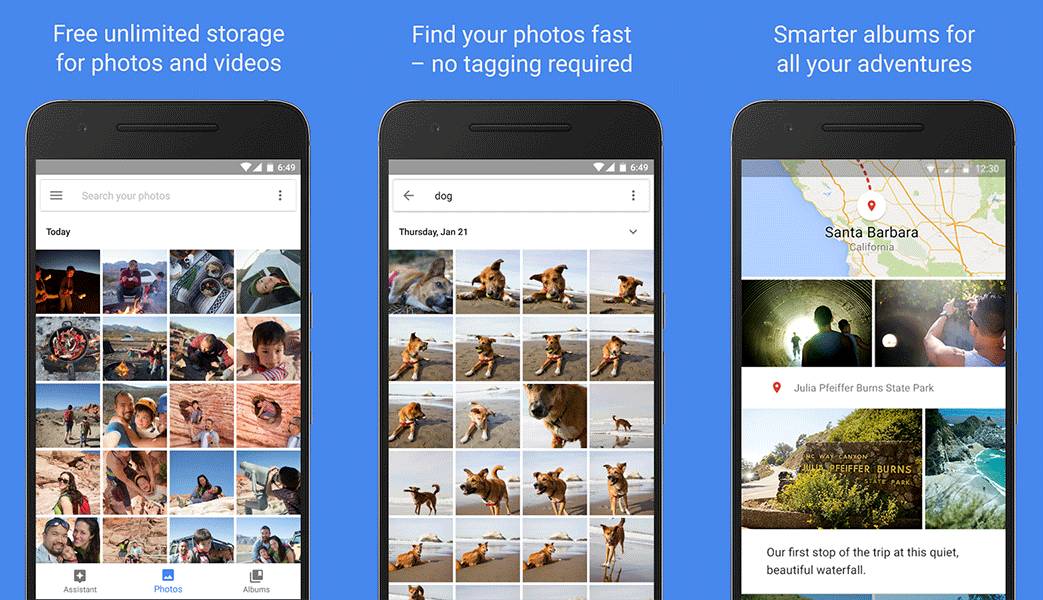
Image courtesy: Google Photos on the Google Play Store
Google’s hero offering to the world of images is Google Photos.
Photos has two main drawcards:
1) Unlimited free storage
Google Photos currently offers unlimited storage of 1080p images. If your photos are larger than this (as they usually are) they will be automatically resized. You can always turn to Google Drive if you want to save the original sizes, but if you do this at some point you will need to pay for additional storage.
2) Intelligent search
Trying to find that adorable picture of your dog from two years ago? Just type “dog” into the search bar and chances are you’ll get almost every photo of a dog you ever snapped. This filtering works for a surprisingly large array of people, animals, places, and things.
Google Photos also allows for basic edits like cropping and adding filters to your images.
Use Google Photos on your computer via your web browser or via an Android or iOS app.
The interface is simple, inviting you to drag and drop for easy uploading and rearranging.
This platform is free. It has the benefit of allowing you to create instant web links to your images that friends can open using any device with an internet connection.
Visit photos.google.com
iCloud

Image courtesy: Apple
Your first 5GB of stored photos and videos on Apple’s iCloud are free, from there the monthly cost depends on how much storage you need.
If you are an Apple user, iCloud can automatically sync your pics across your iPad, iPhone, Apple TV and desktop computer, so long as you stick with the same login details.
The system allows for basic editing (cropping / filters) and automatically organises your collection into a range of categories including People (based on facial recognition), Panoramas, Bursts (when you take a bunch of shots at once), Places (based on geo tagging) and yes, even Selfies.
Images on iCloud are stored at their original resolution and in the format you snapped them in.
You can create albums and invite friends to share and contribute plus you can mark your favourites with a little love heart icon.
Visit iCloud
Flickr
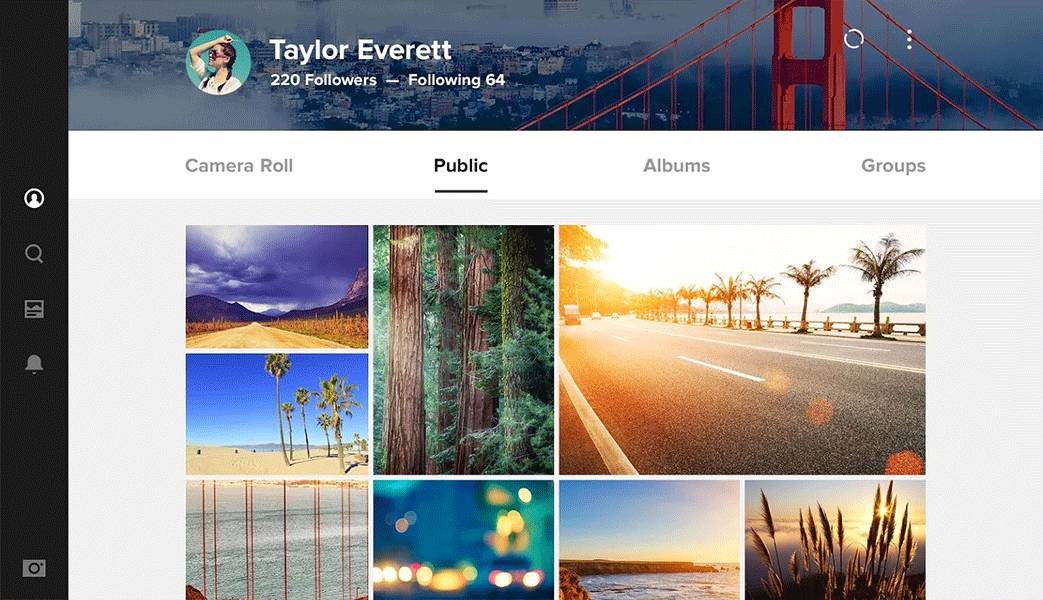
Image courtesy: Flickr on the Google Play store
A terabyte (TB) sounds like a cross between a dinosaur and a dentist, but it is the amount of storage you can get from Flickr for free.
Both professional and amateur photographers store images on Flickr to take advantage of the full resolution display.
The platform allows you to cross-share with your social media accounts, but also gives you the option to set your images to private so that nobody but you can view them.
If your images are set to public, you can adjust the provisions of use for your photos, so that people are either allowed to reuse your image for free, that they can only do so by attributing you as the photographer or that they can only reproduce your image if they offer you payment.
Flickr is a good place to interact and chat with other photographers but you can stay in control by switching comments on your photos off if you like.
The platform provides basic editing tools and lets you create albums and ‘sets’ so that you can keep track.
Flickr has a handy app as well as being a web browser based platform.
Visit flickr.com
Dropbox
If you already pay to use Dropbox you may want to consider using it to store your photos.
This cloud based service allows for 2GB of images for free and then charges per month or per year for up to one terabyte of storage.
You upload images and videos from your computer or from a camera connected to your computer.
Once you have uploaded pics to your Dropbox folder you can click and drag to create albums, which you can then download to your computer or share with fellow Dropbox users.
Visit dropbox.com
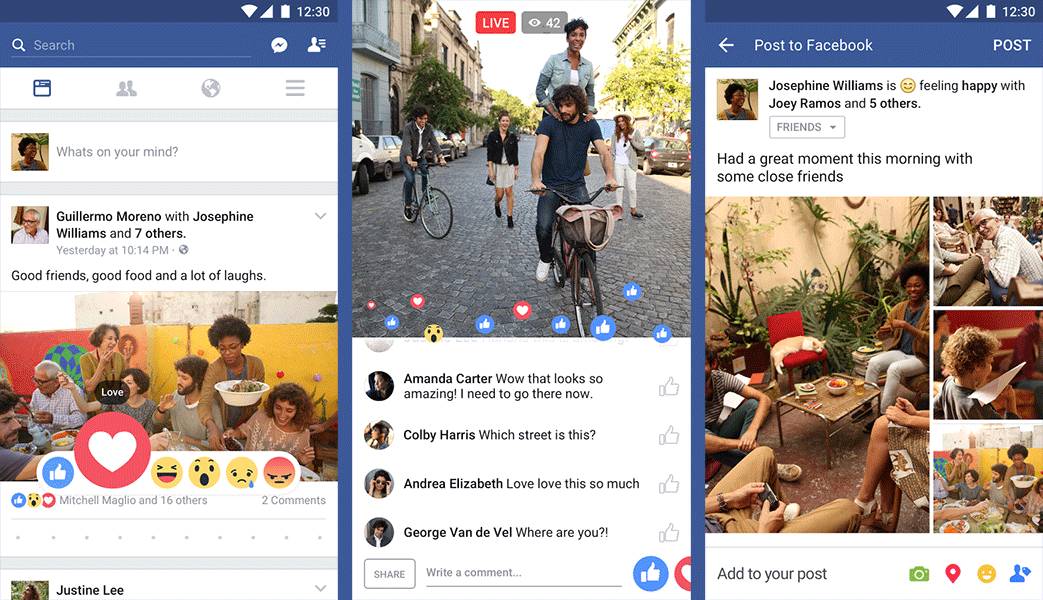
Image courtesy: Facebook on the Google Play store
For a simple option, you can also upload your favourite images to a social media platform that you commonly use and can easily access.
Facebook allows you to create albums, makes note of where and when shots were taken and will even use facial recognition to suggest who your photos are of.
Your photos are on display to your contacts and to the rest of the world unless you adjust your privacy settings.
They aren’t so easy to search for once you have uploaded them, but if you don’t share thousands of photos you should be able to keep track by date.
All these options are constantly improving, allowing for sharing, editing, organising and more, giving you peace of mind that you can access your favourite photos anytime and anywhere.
Got a whole heap of photos? Check out these online photo editing tools to give them a little extra snap.
