
What exactly are cookies?
When it comes to surfing the net, you’ll likely encounter the term ‘cookies’.
They can wear many names, including ‘HTTP cookies’, ‘internet cookies’, ‘browser cookies’, and ‘web cookies’.
Regardless of the name, cookies (in a web-browsing context) refer to small pieces of data that are sent from websites and stored on the web browser of your connected device.
Let’s take a closer look at the role that cookies play when browsing the internet.

A history of cookies
The term ‘cookie’ was reportedly taken from the Linux programming term ‘magic cookie’. There are more than a few stories and theories about why this terminology was created and adopted, but no single story appears to offer clear evidence for all its claims.
In the early days of the Web, cookies were generally implemented as a straightforward way for websites to store things like online shopping carts within the browsers of website visitors.
Cookies were also originally used to track browsing activity to help understand how users were interacting with a website or specific webpages, to refine the user interface and online experience.
Since then, cookies have evolved to perform many different functions.
The purpose of cookies
Today, cookies can be used to remember our individual information and personalise a website experience for us as individuals, rather than for users as a whole; offer targeted advertising, once again to individual people, potentially based on a number of factors such as their age, gender, relationship status, or even browsing history; auto-fill online forms; or control online features such as our preferred audio volume on content-streaming services.
Websites use cookies because web servers don’t tend to store all of the specific information for every visitor.
This means it’s more efficient for websites to store personalised information on the client-side (your side) browser of a connected device.
Cookies operate exclusively within the specific browser you’re using. If you switch browsers or devices, even when you’re on the same internet connection, website cookies on a new browser or device will be treated as a new connection.
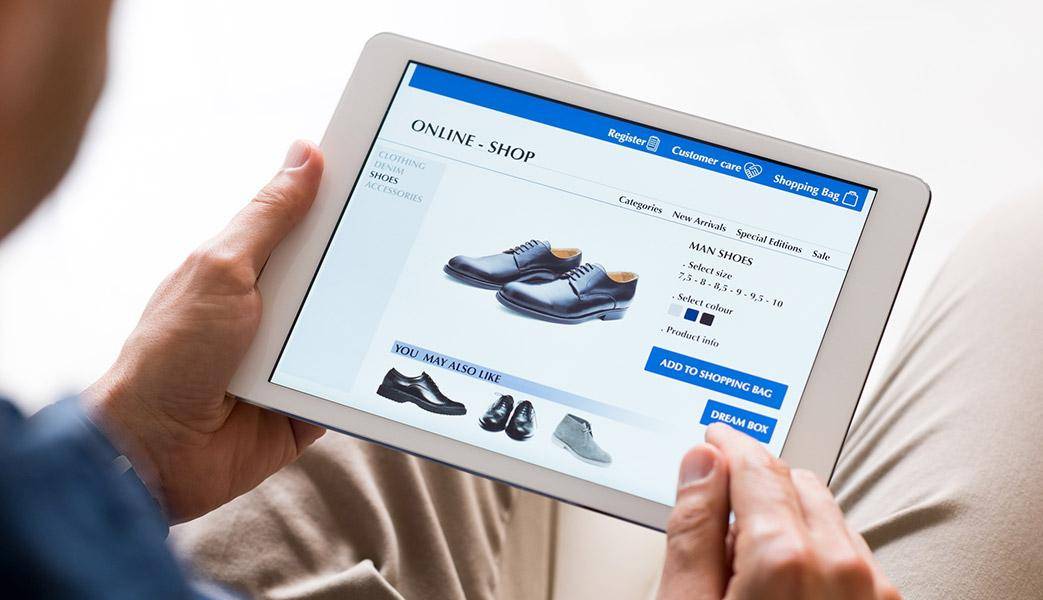
Cookie types
There are two main types of cookie: first-party and third-party cookies.
First-party cookies
First-party cookies are the ones whose domain information matches the website domain you’re currently visiting (which you can see in the address bar). Basically, they’re cookies that belong to the site you’re on at a specific moment.
Without first-party cookies, a website would not be able to track things like the items added to your shopping cart. Each time you loaded a new page, or if you left the website and returned, your cart would empty, or it would be treated as a separate purchase.
An example of a first-party cookie would be ‘session cookies’. These only exist for as long as you visit a website, and do not have an expiry date. Once you close the browser, session cookies will normally be deleted.
Third-party cookies
Third-party cookies belong to a different domain than the website you’re currently visiting. Browsers often allow the option of blocking third-party cookies and some disable them by default.
An example of a type of third-party cookie would be 'persistent cookies', also known as 'tracking cookies'.
These cookies communicate with the web server whenever you visit the website they are associated with, or whenever you visit a website that’s linked to the original site (such as an external site with ads for the cookie-associated site).
Tracking cookies can follow you around the internet, offering you targeted advertisements for products that you have looked at, or even those you have already bought. These cookies mean your online purchases aren’t totally discreet, so if you are planning a surprise – consider browsing ‘incognito mode’ to ensure your secrecy.
Persistent cookies can be manually deleted via your browser or app, or reset automatically when they hit their expiry date.

Managing cookies
Web browsers each have their own default state for accepting cookies, but this can also be managed manually.
Generally speaking, browsers may give you the option of blocking or restricting third-party cookies, blocking first-party cookies, or accepting/blocking all cookies.
You can look at these links for browser-specific information on how to manage cookies within Google Chrome, Safari, Internet Explorer, Microsoft Edge, Firefox, and Opera
Ultimately, cookies can make web browsing more personalised and convenient, but some persistent third-party cookies can open you up to targeted advertising based on your browser’s surfing habits if they’re not restricted or manually cleared within your browser.
