
Going on holidays? Take your connected home with you!
Just because you’re leaving home for a spell doesn’t mean you have to disconnect.

Booking a holiday house or hotel is a great way to take a break from your everyday life, either for a long break or a weekend getaway with family and friends.
Some people look forward to going tech free when they’re on holidays, which is perfectly understandable, but if you prefer having access to the comforts of your household tech, while also enjoying the holiday lifestyle, you aren’t lacking for options.
Add these gadgets to your packing list for a well-connected vacation.
Wi-fi or Bluetooth speaker

Take your tunes poolside with a portable wireless or Bluetooth speaker.
These popular gadgets connect to your phone or laptop to play from your streaming service or music collection at a volume you can actually hear and a quality you can appreciate.
A great option to take on a summer holiday is a waterproof Bluetooth speaker. However, if you prefer something more solid, invest in some wireless speakers such as Sonos that you can also use back at home.
Wi-fi speakers can often even link-up, to provide that surround-sound experience you’re used to at home.
Alternatively, you can take a Chromecast Audio, which can plug into the 3.5mm headphone jack of a standard speaker, essentially turning it into a wi-fi enabled piece of tech.
Note: With wi-fi speakers you will need a wi-fi network for your speakers to connect to.
Google Chromecast / Apple TV
Almost all modern television sets will let you plug in a Chromecast (not to be confused with Chromecast Audio) or Apple TV device in order to stream music, videos, TV, movies and apps on the big screen.
After all, the only things that are needed are a wi-fi network, a power outlet, and for the TV to have an HDMI port.
If the hotel or holiday house where you’re staying has wi-fi, you can connect and get started. Otherwise you will have to BYO internet, which is probably not advisable when consuming large amounts of HD video content.
For those rainy days, both Apple TV and Google Chromecast offer a range of apps that can keep the whole family entertained. Virtual Monopoly, anyone?
Laptop

Of course, to cast to a TV you can use a computer of some sort. Taking your laptop on holidays means you don’t have to take a break from your music and video collection.
Having this to hand means you can also check the local surf report, keep an eye on the weather forecast and visit review pages for local eating spots.
All you need to do is plug your laptop into the TV as if it were a computer monitor, which means you’ll need the appropriate cable. HDMI is a fairly standard option, but take a range of different cable types if you have them.
Hopefully you can resist the temptation to check work emails while you’re on leave!
Portable hard drive
Maybe you don’t have a laptop, or you do but its entertainment collection is insufficient. Bring along movies, TV shows and music with a portable hard drive that can potentially hold terabytes of content.
Tech publication CNET recommends models of portable hard drives starting at $150 that are fast, compact and rugged enough to be dropped without breaking, which is a must for when you are travelling.
If you are planning on plugging your hard drive directly into the TV where you are staying, keep in mind that not all video and music file types are supported by most TVs units, so it’s possible only part of your collection will be available to play.
eReader / Tablet
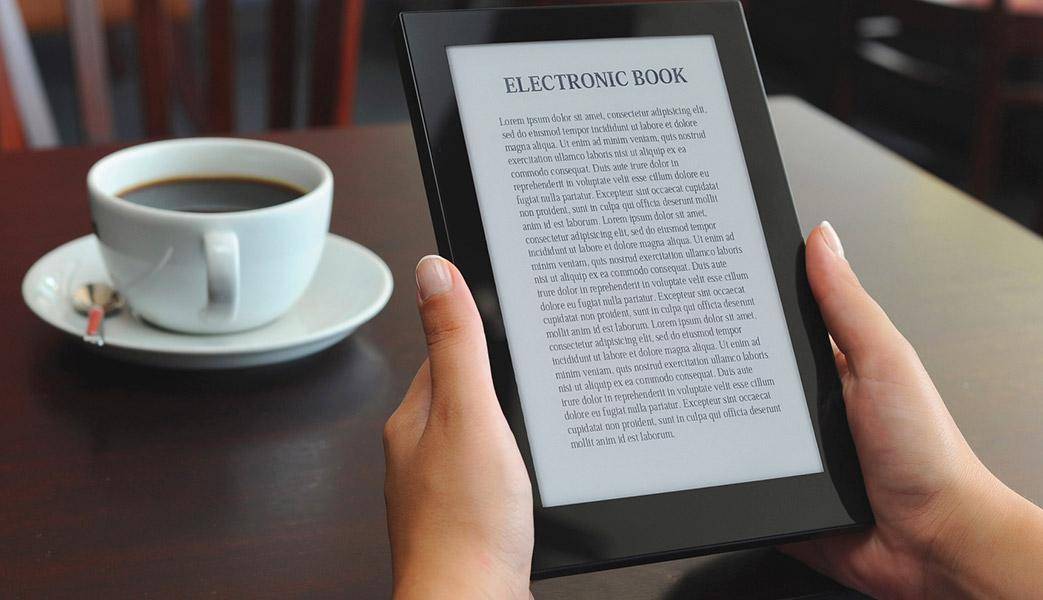
The beauty of an eReader is that you can load it up with holiday reading and then switch off the wi-fi for seriously long battery life.
eReaders also have screens that are less susceptible to sun glare, making them another perfect poolside accessory.
Don’t forget about all that space and weight you’ll save by storing all your books on a lightweight digital device.
Alternatively, a tablet can let you access online magazines and news outlets for more up to date reading. The other huge benefit is that you can hand it to the kids to watch movies or play games during long car rides.
Noise cancelling headphones
Even the best of hotels can have outside noise that affects the comfort of your holiday. Plug in some noise cancelling headphones and you can truly enjoy peace and quiet.
Soundproof headphones are also convenient for those holiday-house trips that have three families packed into a tiny cottage by the ocean (we’ve all been there)!
Portable chargers
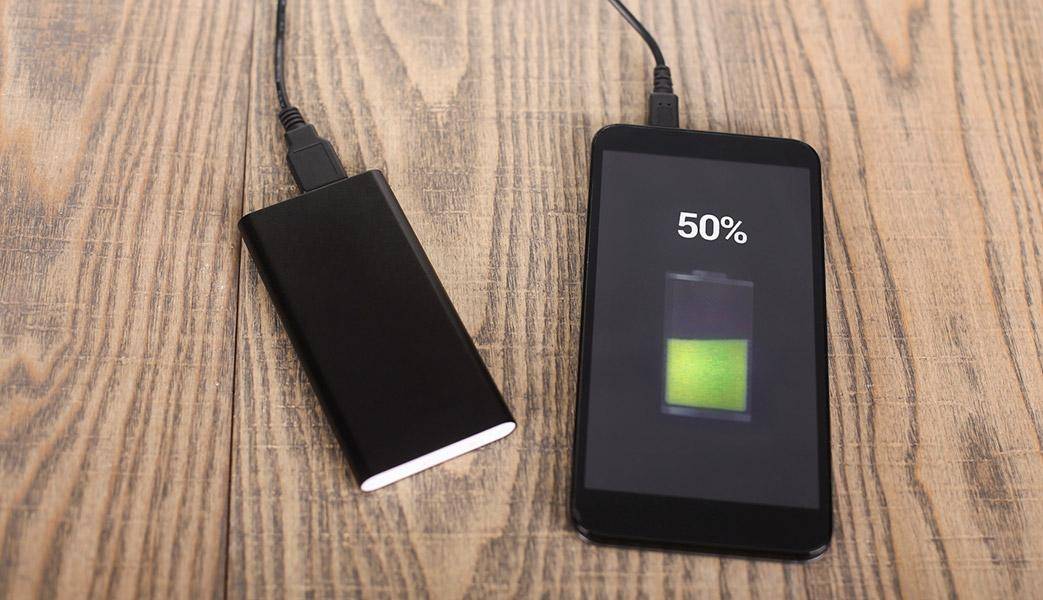
Some portable chargers can get a phone back up to speed in as little as an hour. This is perfect for long days spent at the beach, or if you’ve burned through your battery navigating through unfamiliar territory.
Many portable chargers can plug into both Apple and Android devices and can be great value, with prices starting from around $30 and going much higher, depending on the capacity and model you're after. Make sure you shop around and read online reviews before buying anything.
Mobile hotspot
On the off chance where you’re staying doesn’t have wi-fi, these wireless devices act as a portable wi-fi modem, delivering internet to multiple devices simultaneously via 3G and 4G networks from a SIM card with an associated mobile data plan.
Lightweight and portable, mobile hotspots can sit in your bag while you surf the web by the pool. They can also provide your holiday house with a potentially decent connection to the internet, depending on reception in the area.
The battery life varies depending on how much internet you’re using, but you can plug your mobile hotspot in to make sure the connection doesn’t cut out.
Just be sure you remember you’re using a mobile data plan and keep a close eye on your usage. It’s easy to burn through the GBs if you let loose and don’t pay attention.
Things like music and video streaming are big data users, but even a large group of people relying on one connection for something as innocuous as social media posts can add up.
As mobile hotspots are small, they can be easy to lose. If you’re taking it travelling, we suggest adding a secure password and popping a sticker on the back with your phone number or hotel details.
Taking all or some of these devices with you on your travels could turn your holiday house or hotel into a connected haven with many of the conveniences of home.
Budget a little tight for a destination holiday? Check out these fun things to do on Staycation, and take a relaxing break in the comfort of your own home.
