The way you, as an RSP, connect to the nbn® network can differ from POI to POI, depending on your needs, customer base, infrastructure and investment strategy.
One way of connecting to the nbn network is via an NNI (Network to Network Interface). This is great if you want to manage all your own network, and/or want to provide wholesale services to other RSPs.
Virtual NNI / NNI Link
An alternative way to connect at a POI is via virtual NNI (or V-NNI). This is obtained by connecting to an NNI Link, created by a wholesale provider and can be useful at POIs where you have little or no infrastructure, or a small but growing customer base.
Benefits
This V-NNI / NNI Link model enables you to deal directly with nbn for connection and assurance requests, as opposed to purchasing solely from a wholesale provider. You have direct engagement with nbn over the ordering and management of your services and connectivity components and therefore, potentially more visibility over your customer’s experience.
V-NNI / NNI Link model
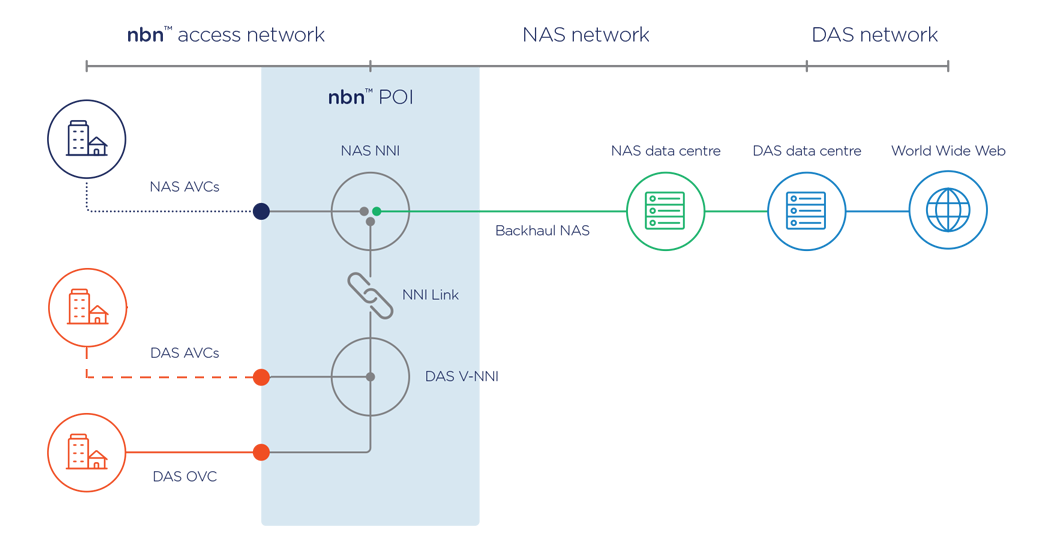
The NAS and DAS are part of the RSPs network.
NAS contracts with nbn for:
- Access to NNI at each nbn® POI
- Access to NNI Link at each nbn POI.
DAS contracts with nbn for:
- Supply of network services for nbn® Ethernet and business nbn® Enterprise Ethernet
- Access to V-NNI.
DAS contracts with NAS for:
- Access to nbn® NNI Link
- Network backhaul from the nbn POIs back to DAS data centre.
DAS contracts with end user for:
- Retail broadband service that utilises nbn Ethernet and/or Enterprise Ethernet.
How it works
- An RSP who has a physical NNI at a POI can allocate some of the NNI properties (bandwidth and S-tag range) to another RSP, to enable access to a Virtual NNI.
- The RSP with the physical NNI is referred to as the Nominating Access Seeker (NAS) and the RSP with the Virtual NNI (V-NNI) is referred to as the Downstream Access Seeker (DAS).
- The NAS will order an “NNI Link” from nbn with associated properties as agreed between the NAS and DAS.
- The DAS can then order a V-NNI from nbn against this NNI Link. Note that the V-NNI inherits the chassis-diversity option from the NNI. That is – if the NAS has redundancy on the NNI, then this is carried through to the associated V-NNI.
- Once the V-NNI Link has been set up the NAS can order any of the access and connection components of an ordered product and associate them with that V-NNI (which behaves just as an NNI). This applies to both nbn Ethernet and Enterprise Ethernet.
What this means
NNI Link provides an alternative way for providers to connect to the nbn network and to purchase our products and services.
Increased market opportunity
DAS can provide a nation-wide service without the financial investment required to physically connect to all POIs.
Better management of end user experience
DAS can have more control over their customer service and experiences by managing their own network service levels.
Participation in nbn® pricing programs
These may include such things as CVC discount and bundling options.
Reduced complexity of contention management
DAS reselling nbn Ethernet can manage their own CVC contention while the NAS provides backhaul and other services.
Efficient handling and resolution of issues
By enabling a direct relationship with nbn, DAS does not need to go through NAS when raising connection and assurance issues.
Less middleman activity for interactions with nbn
NAS can spend less time managing connection and assurance requests made by (and on behalf of) the DAS.
Focus on backhaul network services
NAS can focus on providing backhaul services without the need to invest in the support capability for the nbn® services.
Improved POI connection efficiency
NAS can offer multiple NNI Links from existing physical NNIs to DAS.
Technical specifications
| NNI Link | Allows the reservation of an S-Tag pool and bandwidth profile from the associated NNI Group, enabling customers to assign this S-Tag range and bandwidth profile to the DAS. |
| Virtual-NNI (V-NNI) | Associates to a single NNI Link. The NNI Link attributes (S-Tag range and bandwidth) will be displayed during the V-NNI ordering process. |
| Technologies Supported | An NNI Link cannot be created from an NNI supplied in respect of nbn Ethernet (Satellite). |
| Service Type | Supports services on nbn Ethernet (excluding Satellite) and Enterprise Ethernet. |
| Number of NNI links per NNI | Up to 4000 NNI links on an NNI. |
| S-Tag range | Range of S-Tag values from the associated NNI Group, selectable from 1 to 4000. |
| Bandwidth range | Total bandwidth of all NNI Links cannot exceed the available bandwidth of the NNI. |
| Bandwidth profile | 100Mbps – 10Gbps, increment of 100Mbps 10Gbps – 80Gbps, increment of 1Gbps. |
| Eligibility Party ID (EP ID) | Identification belonging to the DAS on this NNI Link. |
| NNI Link Activation SLA | 15 Business Days, 90% or more performance objective. |
| NNI Link ID | Association of V-NNI only to single NNI Link ID. |
| NNI Redundancy mode | Inherits that of the NNI Group from which the NNI Link was created. |
| S-Tag | Obtains its S-Tag range and bandwidth profile from the associated NNI Link. |
| Bandwidth profile | Inherits the bandwidth profile of the NNI Link to which it is connected. |
| V-NNI Activation SLA | 15 business days, 90% or more performance objective. |
