
Five useful tools for online collaboration
Work with your friends, colleagues or family on all manner of projects with these helpful tools.
Spreadsheets, post-it notes and whiteboards are the collaboration tools of the past. Nowadays it is easier than ever to keep track of all manner of projects in an online environment.
Many of the available tools can be used for free and are suitable for exchanging instant messages, sharing files, updating schedules and more.
You can use online collaboration tools for work projects, sharing family updates or even planning events like group weekends away, birthday parties or baby showers.
There are dozens of online collaboration tools on the market that you can check out.
Slack
Slack is instant messaging meets file sharing and then some.
While the name may invoke images of laziness, the name is actually an acronym that stands for Searchable Log of All Conversation and Knowledge.
As cloud-based software, you don’t need to download a special program to start using Slack. Once you have created an account on slack.com, you can create a username and connect with colleagues, friends or family.
For privacy, Slack allows for public or invite-only channels. Within each channel that you have access to, you can set up work rooms that only include certain people, engage in group chats or direct message individuals.
You can set Slack up to send you email notifications when someone is messaging you or when they tag you in a conversation.
You can also customise your notifications so that you’re not constantly bombarded with updates.
This handy tool allows for the sharing of images and files.
It has a strong search functionality that even allows you to look for keywords within documents and other attachments.
Larger companies pay a per-user membership for Slack, however on a smaller scale it is free to use.
Google Drive
Sharing documents used to be a matter of save, download, email, open, save new version, email back and so on.
Teams would end up with multiple version of the same document and it could get very confusing as to which was the one to refer to.
Google Drive, introduced in 2012, changes all that.
All you need is a Gmail address and you and your cohorts can view and work in the same document, online and in real time.
This platform is not just about documents. You can work on spreadsheets and Powerpoint style presentations as well. The system is free and allows you to share access with others by sending an email invitation.
You can ‘lock’ documents from being edited and change the rules about who can see them.
Google Drive gives you the ability to comment and track changes, plus you can revert to earlier versions should something be overwritten by accident.
You can save what you have been working on as a Microsoft word or spreadsheet to easily send to external parties who don’t rely on the product.
Add Google Hangouts to your swag of online tools and you can chat using instant message and also have group video calls with your crew.
Trello
Trello is a system for collaborating on tasks, either with an in-house team, people working remotely or the members of your family.
A simple interface of ‘boards’, Trello lets you add tasks and assign them to different people. You can click and drag tasks from ‘to-do’ to ‘completed’ and attach files as well as images.
Users can add comments, categorise tasks and assign due dates. One of the best things about this system is that it’s free, but the real beauty of Trello is in its clear and simple interface.
Evernote
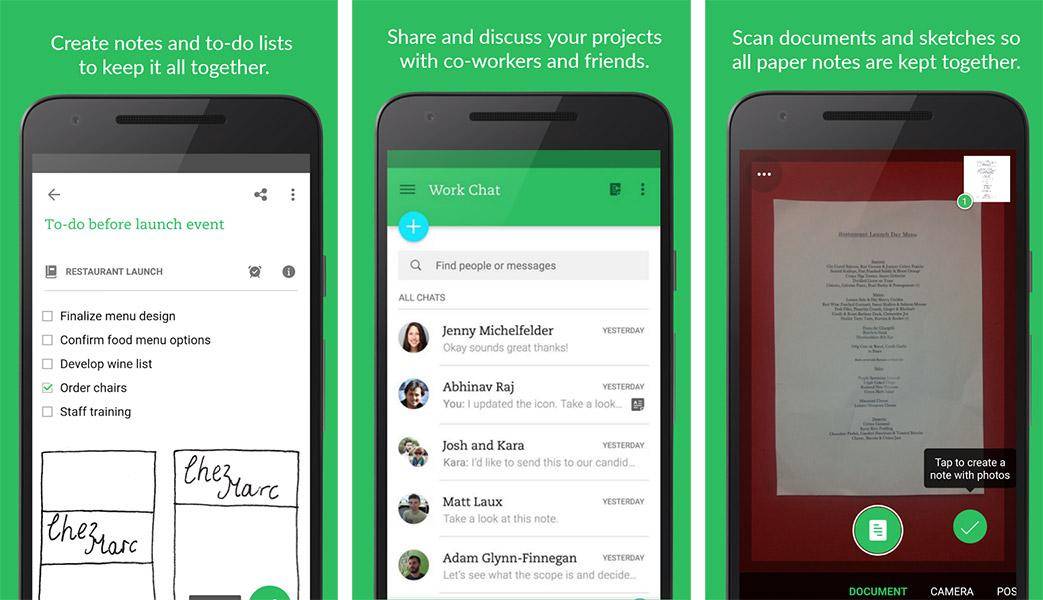
Image courtesy: Evernote on the Google Play store
Another multi-functioning online document sharing platform, Evernote is cloud-based, meaning it will automatically synchronise across every device you log in on.
The main features of Evernote is taking and sharing notes and documents, however there are dozens of extra features that can make collaborating easier.
Evernote’s handy functions include creating lists that multiple people can collaborate on, chatting in real time, scanning in documents like receipts and pdfs that you can search for later and clipping pages from the web to share with the people who need to see them.
You can also add pictures and voice memos that can be shared with all or some of your contacts.
Yammer
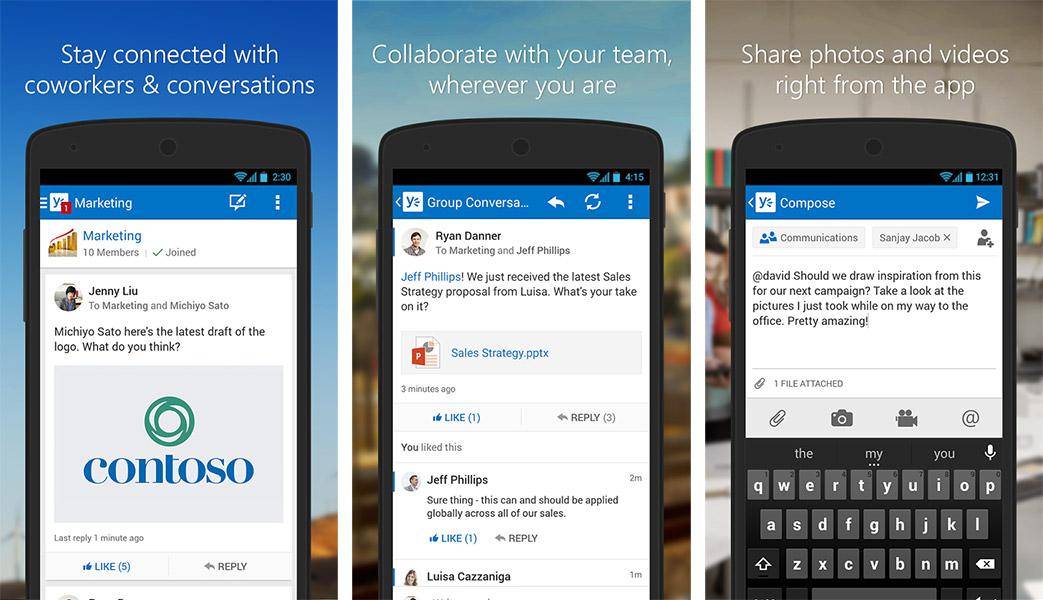
Image courtesy: Yammer on the Google Play store
Labelled an ‘enterprise social network’, Yammer is similar to Slack.
The platform lets you send messages to individuals or entire teams / groups.
You can upload pictures and videos to the different people you communicate with and change the levels of security, making some areas ‘open’ and others invite only.
Workers can manage projects with the help of Yammer, even inviting contacts from outside the business.
Yammer encourages people to engage and converse with each other while staying connected.
The platform integrates with a number of other services, most notably the Microsoft Office platform (Microsoft bought Yammer in 2012).
You can like, share and hashtag with Yammer, partly as a way of staying connected but also to make things easier to track.
To make them even more convenient, all of the above tools work on mobile devices and include app versions.
This allows you to stay in touch with whoever is important to you and keep abreast of current projects from home, work or on the go.
Digital literacy is becoming increasingly important in today's professional spaces. Check out how Australia's workforce is being transformed by this trend, and what it may mean for the future.
