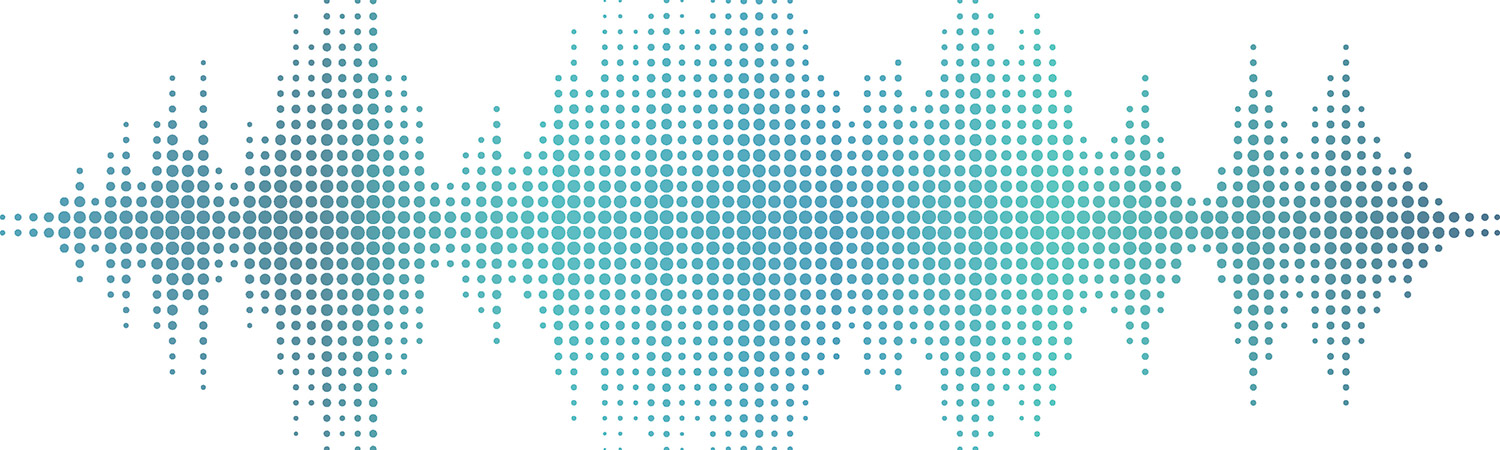
Are you set to net? Wi-fi vs Ethernet in the home
It's the classic the at-home connectivity question: wired or wireless?

Ideally, a cable-free home environment is the dream.
With fewer cables, there are fewer things to trip or snag on, and fewer cables to have to follow back to their port of origin to find out exactly what they are.
In the same breath, there are some strong benefits to choosing a wired (Ethernet) connection for your local network needs over the convenience of a wireless one.
Let’s break them down.
Pros of wi-fi
The best part of wi-fi is pretty straight-forward: it’s wireless.
Any device connected wirelessly to your home network means one less cable underfoot.
There are also common devices, such as smartphones, tablets and, more increasingly, ultra-thin laptops that don’t include Ethernet ports, which means wi-fi is the only connection option.
If a device is moved frequently or sporadically, wi-fi is a more convenient connection than Ethernet.
Wi-fi cons

Wi-fi signals can be blocked or interfered with.
The prevalence of wireless-only devices in the home can lead to network congestion, although this would require a lot of connected traffic.
A more likely problem to encounter is that the arrangement of your home, or placement of your wi-fi router, can affect connectivity in certain areas of your house. Luckily, we have a section below on correct router placement.
Another possible issue might stem from the fact that all wi-fi routers are not necessarily created equal.
Typically these days, you'll find your router bundled into the same devices are your modem.
These modems also tend to include wireless (wi-fi) routing and switch (Ethernet) functionality. Technically speaking, such a device should be referred to as a “modem router”.
Treated as separate devices, modems handle internet connectivity, whereas switches and wireless routers take care of local connections, linking your devices to each other via the home network they create.
While a modem is a relatively simple device by today's standards, wi-fi routers are increasingly complex. Going for the cheapest, or free, option isn't always your best bet. You might be able to do better by shopping around online and reading reviews.
When to wi-fi

If you’re not a fan of cables, use wi-fi whenever possible.
If you’re more practically-inclined, there are optimal uses for wireless connections, as well as some less-than optimal ones to keep in mind.
Outside of the aforementioned devices that are exclusively wireless, devices such as (compatible) desktops and laptops that have an Ethernet option, but are being used predominantly for basic web tasks – surfing, emails, social media – are generally fine to keep wireless.
For networking tasks that require greater bandwidth – large file transfers (online or local), high-fidelity music streaming, video streaming – Ethernet provides a faster and more stable connection.
Moreover, if it’s a stationary desktop or laptop, an Ethernet connection can free up wireless bandwidth for other devices.
Online video games don’t use up a lot of data compared to video or even high-fidelity music streaming, so wi-fi connections for your gaming devices can work, assuming you don’t also use them for music or video streaming.
That said, the speed and stability of an Ethernet connection can provide competitive (lower latency) advantages for online gaming, but this is generally limited to fast-paced games, such as first person shooters.
You might also want to take into account your home network stability.
Where momentary drop-offs from your router may not affect something like an HD video stream thanks to buffering, gaming information is translated in real-time, meaning the occasional one or two seconds of lost connectivity means one or two seconds of lag for the player.
Optimising wi-fi
Depending on the size of your home, wireless router positioning can be crucial for improving connectivity.
Smaller dwellings may get away with a router tucked away in a corner, but larger abodes benefit from centralised router placement.
Ideally, keep the router off the floor, and always keep the antennas pointing up.
Bear in mind that metal walls and floors, or even desks and filing cabinets, can obstruct the wireless signal. The same is true of homes with thick concrete walls or floors.
There’s also wireless interference to consider.
Smartphone apps such as Network Analyzer for iOS and Wifi Analyzer for Android are useful for scanning for possible wireless interference in your home.
Interference can come from cordless landline phones, microwave ovens, baby monitors, neighbours’ wireless networks, and even older Bluetooth devices.
If you’re in a larger home, it’s also possible that your router signal doesn’t have the strength to transmit to every corner of your house.
That’s where items such as wireless range extenders can boost your home wi-fi signal beyond its regular reaches.
Generally, the fastest and most reliable connections are wired, but if you have devices that are using the newer wireless channels, you can save a lot of clutter in your home by shifting to wi-fi connections.
This is assuming you don’t have so many active wireless devices that it slows down the overall network speed, and that your home’s layout is conducive to an effective wi-fi experience.
Wi-fi considerations and standards
There are also the different wireless bands and standards to take into account.
Common wireless bands are 2.4GHz and 5GHz, and certain routers will include support for both bands running simultaneously.
The 2.4GHz band has greater range and is better at penetrating obstacles like walls and furniture, but the 5.GHz band receives lower interference from other wireless devices.
Different wi-fi standards, known as “a”, “b”, “g”, “n”, and “ac”, support either the 2.4GHz or the 5GHz bands, but some do both.
The a, b and perhaps even g standards are old enough now that you either likely don’t have a router that relies on these technologies or, if you do, you might want to think about getting a new one.
n supports both the 2.4GHz and 5GHz frequency ranges, while ac, the latest wi-fi technology, supports only 5GHz.
Despite this discrepancy, ac is still by far the wi-fi standard with the fastest potential speeds and capacity, as long as your signal is clear and not too encumbered by physical objects or range.
There are plenty of tips and tricks out there to get the best out of your wireless signal. Check out our article on weaving your way to wicked wi-fi to see if there's anything else you could be doing right, or anything you're currently doing wrong.
