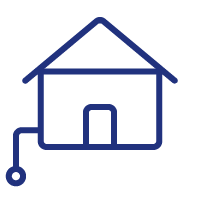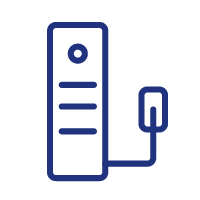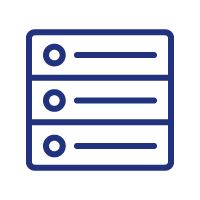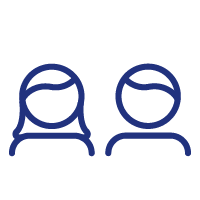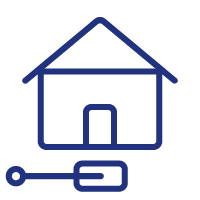Contact your phone and internet provider
If your address doesn’t appear, or if you want to request an additional connection on a property with more than one residence on it, contact your phone and internet provider. Your provider will contact us to assist with resolving the issue. As part of the process, your provider may request information such as the coordinates of the property you wish to connect, and proof that the property is occupied.
There are several reasons why your address may not appear when checking on our website. To support your request with your phone and internet provider, the following issues are some of the main scenarios and how you can find specific information.
Other factors to consider
For renters
Connecting to the nbn network may require nbn supplied equipment to be installed within your premises by a certified technician. Therefore, you will need to inform your landlord prior to installation and receive approval before any work is commenced.
If you’re not in direct contact with your landlord, you will need to contact your property manager or real estate agent.
Moving house
It is a legal requirement that you leave the nbn supplied equipment such as the connection box and cables if you are moving out of your house.
If you’re moving into a premises connected to the nbn network and discover the nbn supplied equipment has been removed, please contact a phone and internet provider and they will arrange for the equipment to be reinstalled.
We recognise our nbn assets or infrastructure may occasionally need to be altered, relocated, removed or protected.
It’s important to note that by law, only nbn and our authorised contractors may work on nbn assets and infrastructure.
A business address can contain multiple buildings or multiple floors with many commercial premises at the site, examples include shopping centres, universities, airports and schools.
This may present challenges when searching for your address, if you are unable to find your address please contact a phone and internet provider for assistance.
As part of the process, the provider may request information of the property you wish to connect such as shop name or office number, floor/level details, coordinates, and proof that the property is occupied.